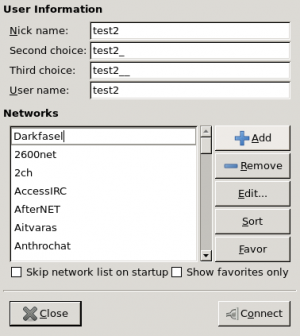User Tools
Sidebar
clients:hexchat
Table of Contents
HexChat
HexChat can be configured either with the GUI (recommended) or by editing config files.
Important: Hexchat has logging enabled by default. Please consider turning it off in the menu Settings → Preferences → Chatting → Logging
Graphical User Interface (GUI)
- First add a network
- name it
- and then click the Edit button to configure the details:
- set the server to
irc.darkfasel.net/9999 - set
Use SSL for all the servers - unset to
Accept invalid SSL certificates. If you cannot connect without this setting, please ask in the #darkfasel channel.
Config File
Optional: If you don't want to use the graphical user interface, add these lines to your ~/.config/hexchat/servlist.conf
N=Darkfasel E=UTF-8 (Unicode) F=87 D=0 S=irc.darkfasel.net/6697
clients/hexchat.txt · Last modified: 2016/07/12 12:07 by jomat